
Arrow: Library
A beautifully unique take on the employee onboarding process. Blending best-in-class interactive animation and clean, simple UX/UI.

A beautifully unique take on the employee onboarding process. Blending best-in-class interactive animation and clean, simple UX/UI.
Arrow Electronics sought assistance in developing a concise yet comprehensive website aimed at facilitating new employees' understanding of the company. The website would provide access to information about various departments, subsidiaries, as well as resources such as videos, PowerPoint presentations, and informational PDFs, ensuring a thorough onboarding experience.
Creating a website with an interactive animated UI poses several challenges:
Overall, creating a website with interactive animated UI elements while meeting the specified requirements involves addressing technical, performance, user experience, cross-browser compatibility, and accessibility challenges to deliver a seamless and engaging user experience.
Implementing an interactive, easy-to-navigate circular bullseye as the primary UI element addresses several challenges inherent in creating a website with interactive animations:

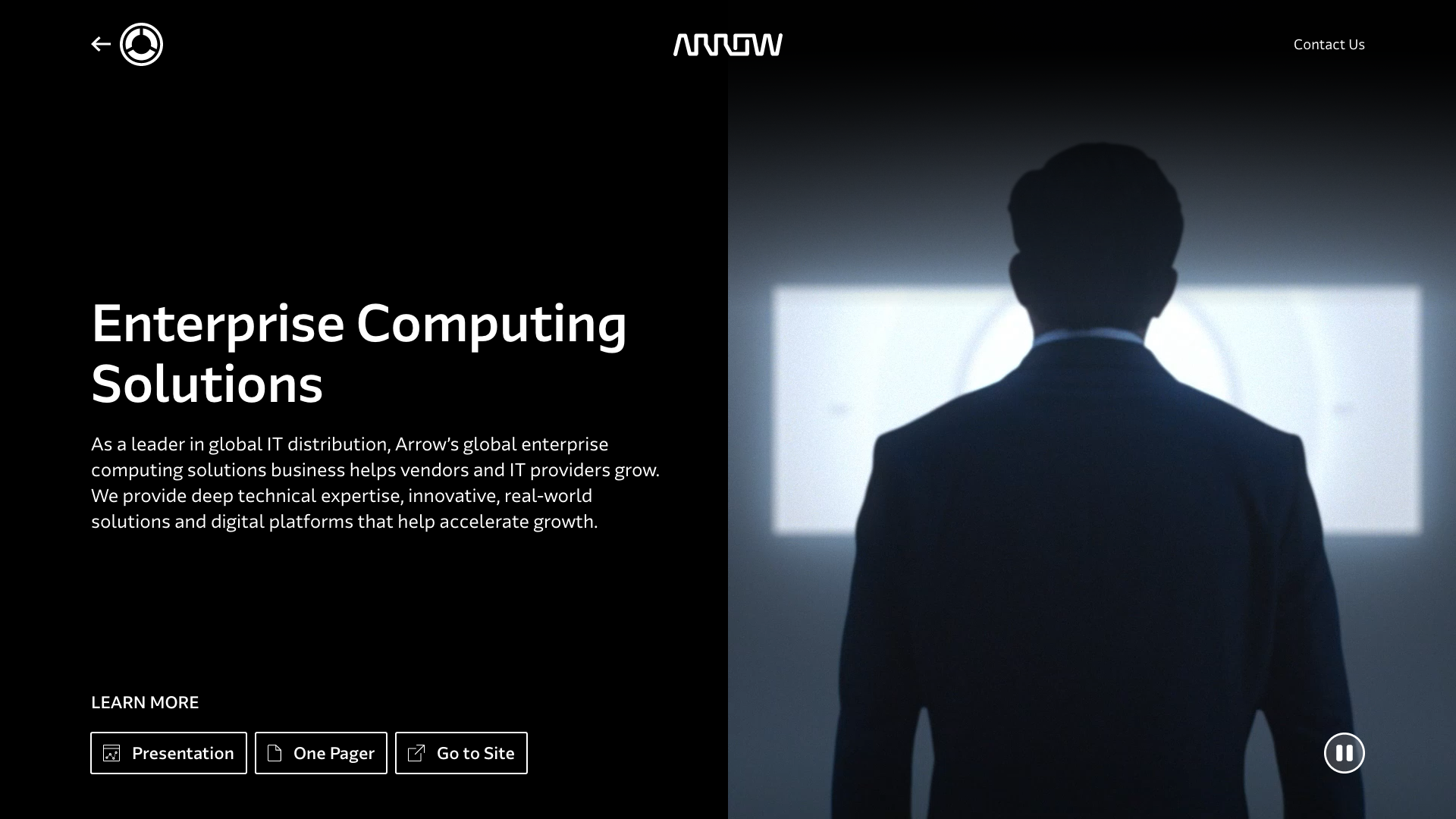




This new and innovative tool was successfully rolled out to all Arrow employees (30,000) globally. Arrow Library will be a mandatory component of new employee onboarding for the company, moving forward. Employees now have information, resources, assets and sales tools at their fingertips that are seamlessly integrated into Arrow’s workflow.
As the tool was built with a custom CMS, it also has the ability to be refreshed ongoing with current company details for continued evolution and future-proofing.